| DS UV Patcher | |
|---|---|
| Author | Prellit |
| Version | 2025MAY_01 |
| Last Updated | 2025-05-12 |
| Download | MEGA |
Overview#
This tool is useful for making UV mappings fit in the DS's (2048;2048) - (-2048;-2048) UV range.
How to use#
First install it like any normal Blender plugin. Then you will notice on the top-right corner of the 3D Viewport that a new tab has appeared. Click on it.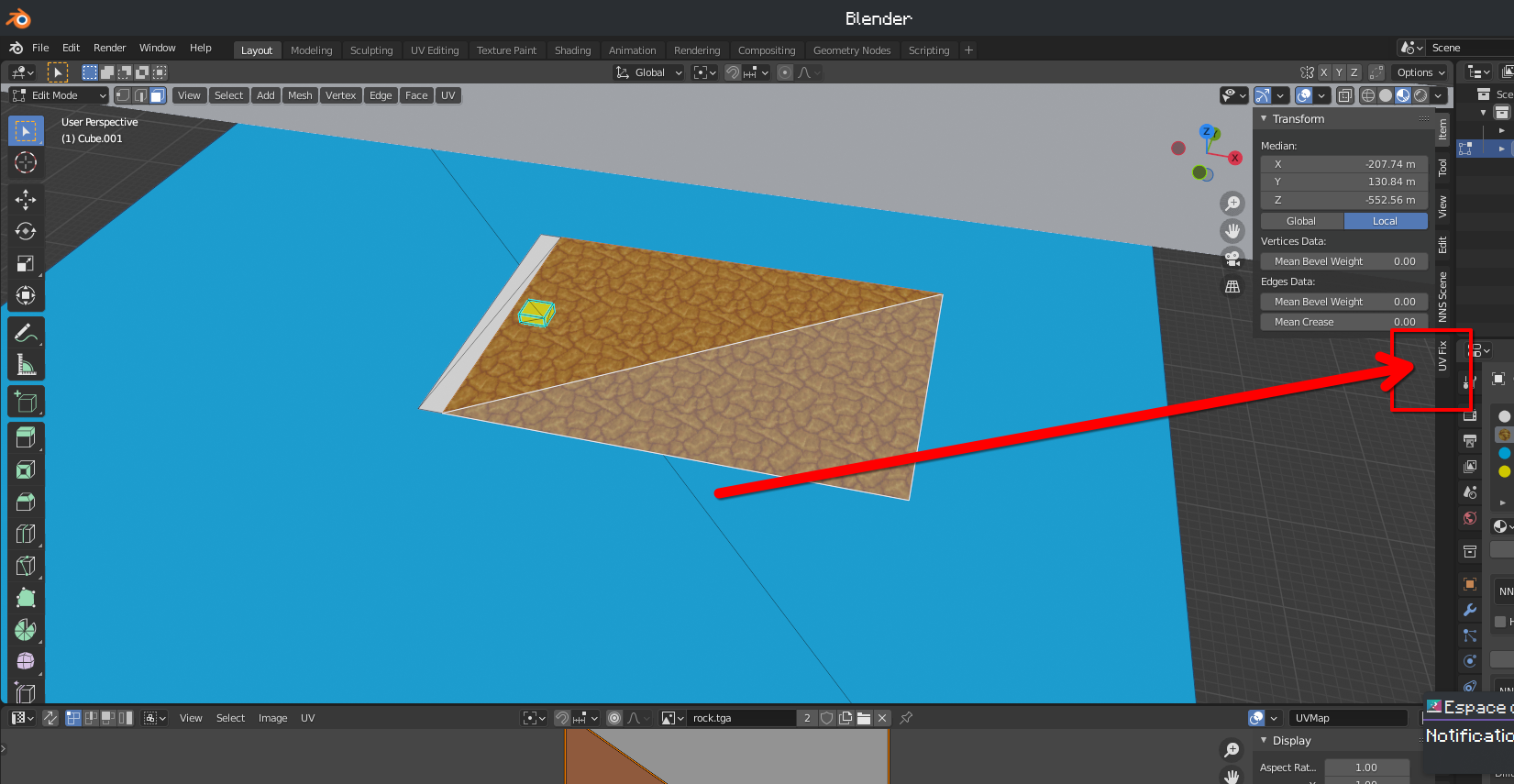 |
You will then see this :
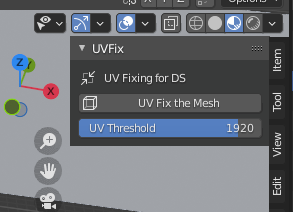 |
The threshold value defines the coordinates of the box which the plugin will try to make all the polygons' UV Pixel Coordinates fit in. An example is you have a threshold of 1300 and a polygon has a vertex with its UV Pixel coordinates at x: -2148 and y: 1920
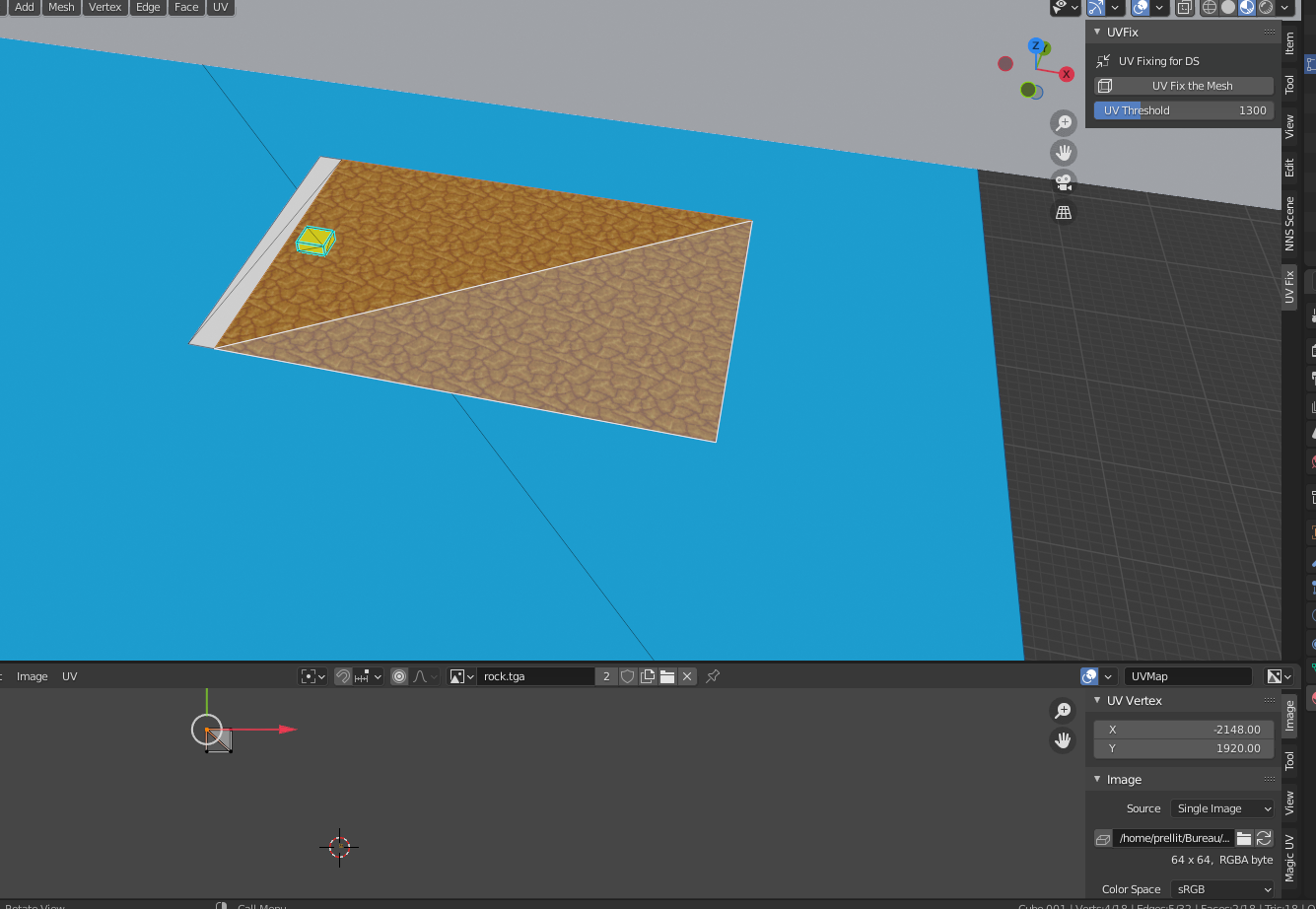 |
This becomes, after you click on the UV Fix button, this:
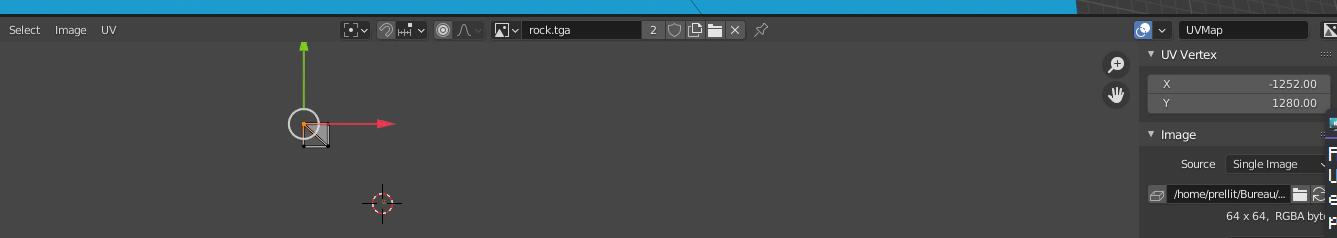 |
The UV Coordinates of the faces moved to fit in the box without messing with the appearance. The plugin should not change how a face looks. If your face's UV Coordinates can't be moved without either changing the face's appearance or making another UV Vertex's Pixel Coordinates go outside the range allowed by the threshold value, the face will be selected and a message will pop up at the bottom of the screen.
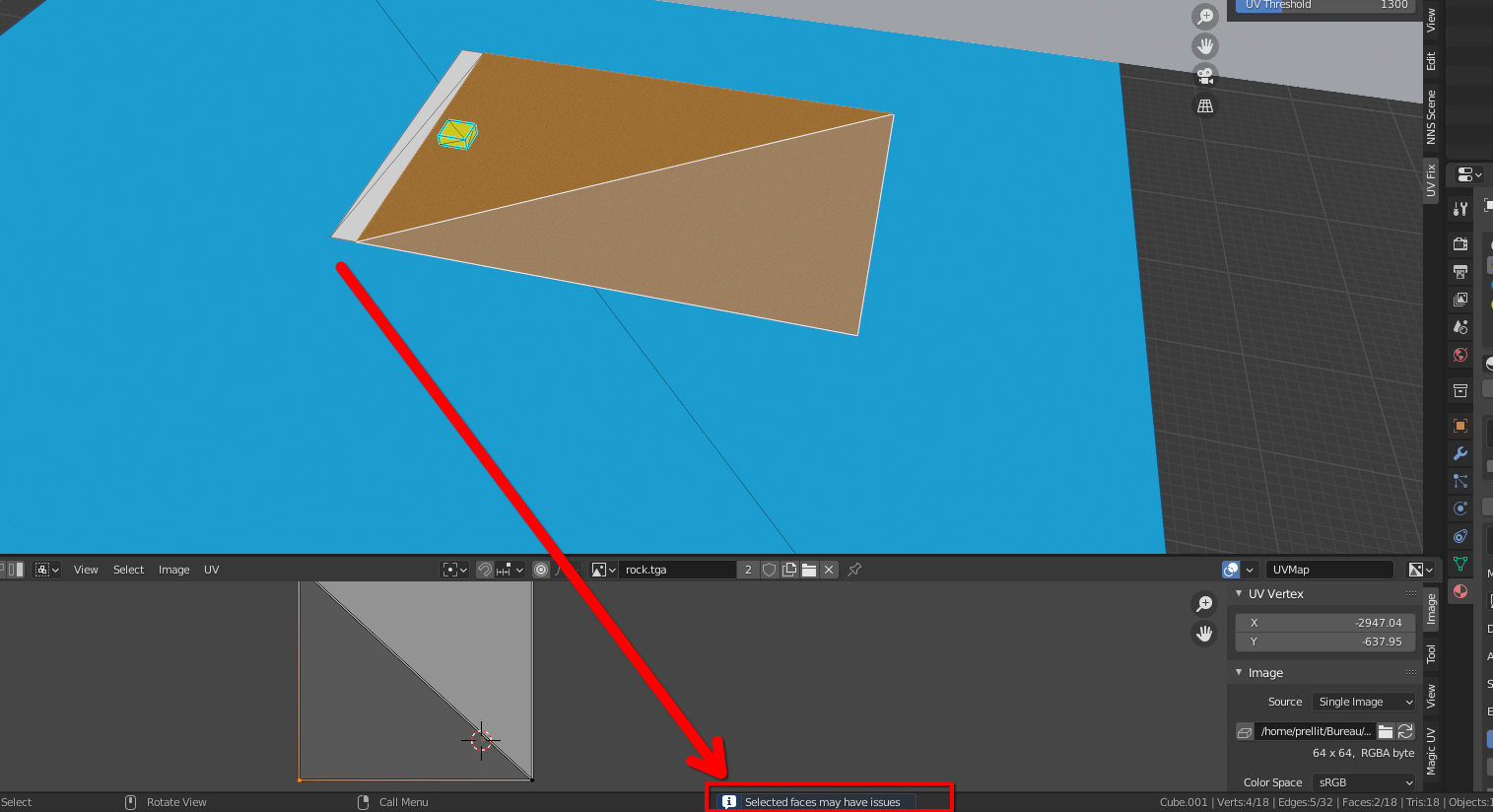 |
Add new attachment
Only authorized users are allowed to upload new attachments.
List of attachments
| Kind | Attachment Name | Size | Version | Date Modified | Author | Change note |
|---|---|---|---|---|---|---|
png |
Copie d_écran_20250512_223845.... | 1,015.7 kB | 1 | 12-May-2025 15:57 | Ethan | |
png |
Copie d_écran_20250512_224032.... | 42.7 kB | 1 | 12-May-2025 15:58 | Ethan | |
png |
Copie d_écran_20250512_224551.... | 853.1 kB | 1 | 12-May-2025 15:58 | Ethan | |
png |
Copie d_écran_20250512_224607.... | 33.0 kB | 1 | 12-May-2025 15:58 | Ethan | |
png |
Copie d_écran_20250512_224621.... | 48.6 kB | 1 | 12-May-2025 15:58 | Ethan | |
png |
Copie d_écran_20250512_224638.... | 910.9 kB | 1 | 12-May-2025 15:58 | Ethan | |
png |
Copie d_écran_20250512_231422.... | 835.5 kB | 1 | 12-May-2025 16:14 | Ethan |
JSPWiki v2.10.4