This page is under construction!
Table of Contents
Linking your User Link page#
In order to create this kind of page you first have to go to this page once we're there we have to click on the edit button
once we're there we have to click on the edit button
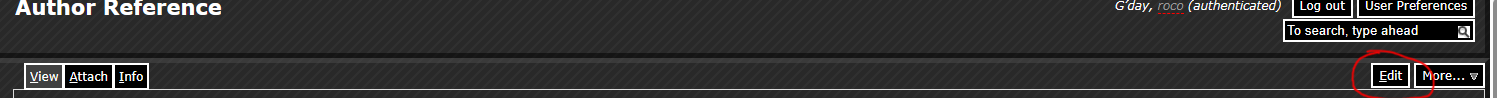 |
Once you are on the edit page, scroll down until your username fits in the alphabetical ordered list. After that add these two lines where your username would go
[User-XXX-Link]
[{InsertPage page='User-XXX-Link'}]
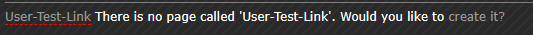 |
Add new attachment
Only authorized users are allowed to upload new attachments.
List of attachments
JSPWiki v2.10.4